Recommended cryptocurrency wallets
In this article we will give you a few recommendations:
Wallet Index List:
- Bitcoin (BTC) - Electrum
- XRP (XRP) - ToastWallet
- Ethereum (ETH) - MyEtherWallet
- Ethereum ERC-20 tokens:
Tether ERC-20 (USDT)
TrueUSD (TUSD)
USD Coin (USDC)
Paxos Standard (PAX)
Zilliqa (ZIL)
0x (ZRX)
Chainlink (LINK)
Basic Attention Token (BAT)
OmiseGo (OMG)
Augur (REP)
Holo (HOT)
Golem (GNT) - Bitcoin Cash (BCH) - Electron Cash
- Litecoin (LTC) - Electrum LTC
- EOS (EOS) - GreyMass EOS Voter
- Stellar (XLM) - Stargazer
- Tether Omni (USDT) - Omniwallet
- Monero (XMR) - MyMonero
- Dash (DASH) - Electrum Dash
- Ethereum Classic (ETC) - MyEtherWallet
- NEM (XEM) - NanoWallet
- Zcash (ZEC) - Jaxx
- Qtum (QTUM) - Qtum Electrum
Alternatively, you can use hardware wallet Nano Ledger which stores your private keys on separate device, but it costs money.
1. Bitcoin (BTC). Electrum wallet.
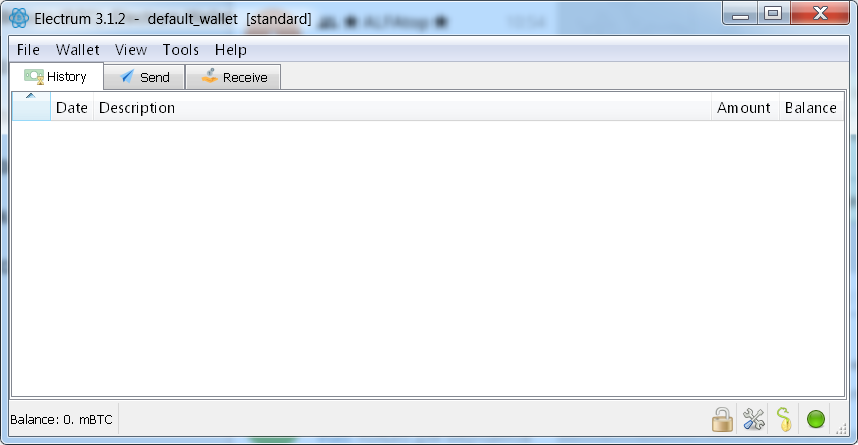
Electrum wallet is light and convenient. You don’t need to download whole bitcoin blockchain (about ~179GB right now). Unlike bulky Bitcoin Core, Electrum wallet won't take up much space on your device. Electrum allows you to manage your private keys and create backup of your e-wallet using a mnemonic seed phrase.
Make sure to save/backup your private keys somewhere safe!
Electrum is available for Windows/Linux/MacOS/Android/OSX here.
After installation you can buy Bitcoin (BTC) or sell Bitcoin (BTC).
2. XRP (XRP). Toast wallet.
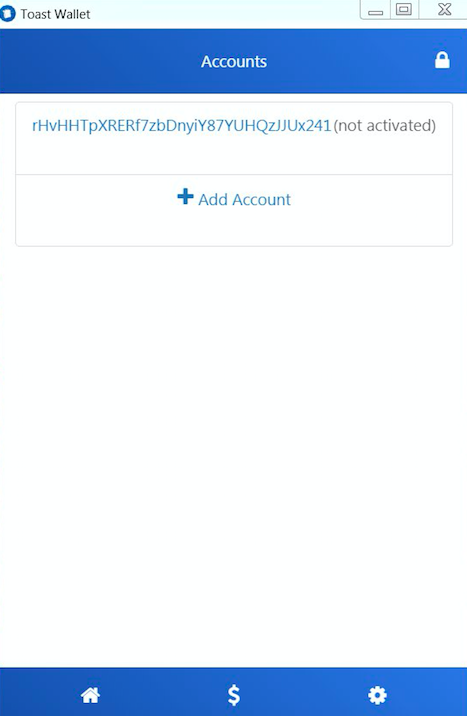
Toast Wallet is a standalone application where you control your private keys completely. Transaction signing happens locally and Toast Wallet only sends already signed transaction data into the ripple network. Toast Wallet is a much better way of storing your XRP instead of running full rippled node because it doesn’t require a lot of memory, storage space to use all advantages of the ripple network.
Make sure to save/backup your private keys somewhere safe!
You can download Toast Wallet here.
After installation you can buy XRP (XRP) or sell XRP (XRP).
3. Ethereum (ETH), Ethereum Classic (ETC), ERC-20 tokens (Augur, OmiseGO, 0x, Basic Attention Token, etc). MyEtherWallet.
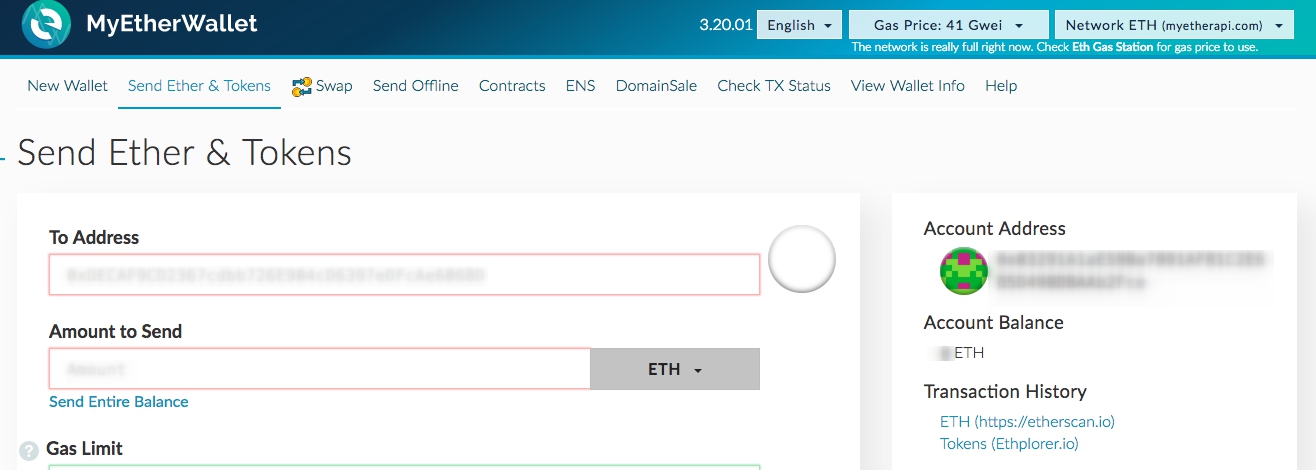
MyEtherWallet (MEW) - is an online wallet which allows you to control your private keys. MEW is written in JavaScript so all transaction signing and contract interaction happens in your browser locally without any 3rd party. The only third party nodes used when you send the transaction to the network.
You can use MEW on both networks:
- Ethereum (ETH)
- Ethereum Classic (ETC)
To change the network - simply click in the top right corner and select appropriate network chain (ETH or ETC):
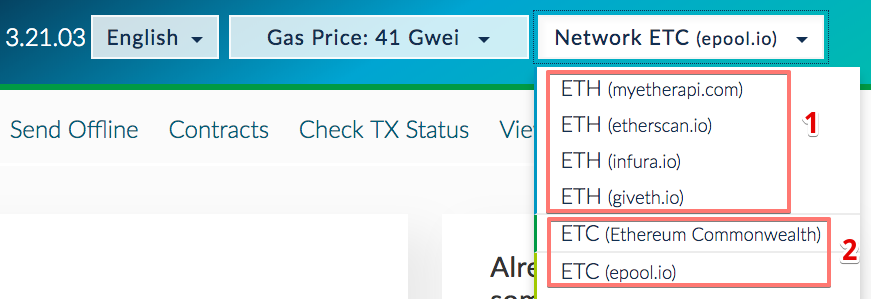
Myetherwallet also provides an ability to store all tokens based on Ethereum such as OmiseGO, EOS, Augur, 0x and others.
Make sure to save/backup your private keys somewhere safe!
You can use MyEtherWallet from this link (make sure to always check that it is a correct link if you access it online!) - https://www.myetherwallet.com/ or from github page - https://kvhnuke.github.io/etherwallet/ or you can download the wallet to your computer (which is preferrable way of using MEW) and use it from the browser from this link: https://github.com/kvhnuke/etherwallet/releases.
After installation you can:
- Buy Ethereum (ETH) or sell Ethereum (ETH).
- Buy Ethereum Classic (ETC) or sell Ethereum Classic (ETC).
- Buy Binance Coin (BNB) or sell Binance Coin (BNB).
- Buy OmiseGO (OMG) or sell OmiseGO (OMG).
- Buy Augur (REP) or sell Augur (REP).
- Buy TrueUSD (TUSD) or sell TrueUSD (TUSD).
- Buy USD Coin (USDC) or sell USD Coin (USDC).
- Buy Paxos Standard (PAX) or sell Paxos Standard (PAX).
- Buy Zilliqa (ZIL) or sell Zilliqa (ZIL).
- Buy 0x (ZRX) or sell 0x (ZRX).
- Buy Chainlink (LINK) or sell Chainlink (LINK).
- Buy Basic Attention Token (BAT) or sell Basic Attention Token (BAT).
- Buy Holo (HOT) or sell Holo (HOT).
- Buy Golem (GNT) or sell Golem (GNT).
4. Bitcoin Cash (BCH). Electron Cash wallet.
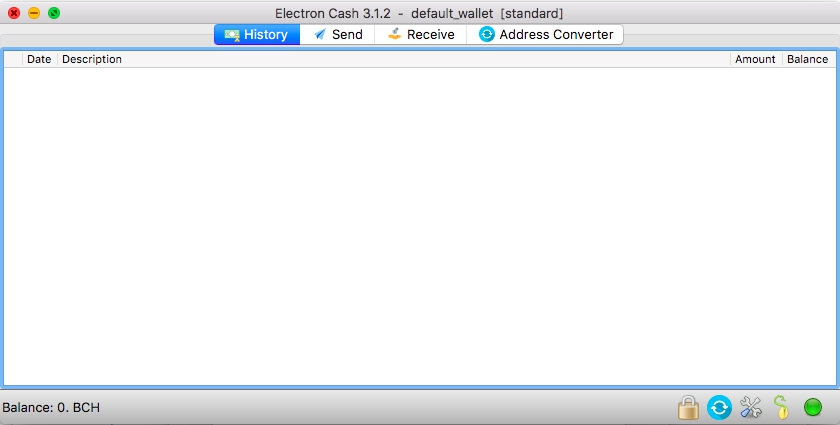
Electron Cash is a fork of the Electrum Wallet for Bitcoin Cash network (BCH). It has same features as the Electrum Wallet, alongside with new CashAddr format support for Bitcoin Cash network. Electron Cash allows you to manage your private keys and create backup of your e-wallet using a mnemonic seed phrase.
Make sure to save/backup your private keys somewhere safe!
You can download Electron Cash here.
After installation you can buy Bitcoin Cash (BCH) or sell Bitcoin Cash (BCH).
5. Litecoin (LTC). Electrum-LTC wallet.
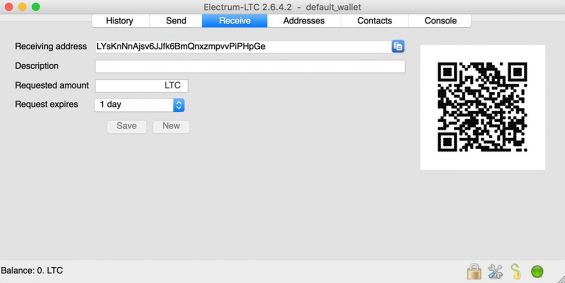
Electrum-LTC wallet is light and convenient. You don’t need to download whole litecoin blockchain. Unlike bulky Litecoin Core, Electrum-LTC wallet won't take up much space on your device. Electrum-LTC allows you to manage your private keys and create backup of your e-wallet using a mnemonic seed phrase.
Make sure to save/backup your private keys somewhere safe!
Electrum-LTC is available for Windows/Linux/MacOS/Android/OSX here.
After installation you can buy Litecoin (LTC) or sell Litecoin (LTC).
6. EOS (EOS). GreyMass EOS Voter wallet.
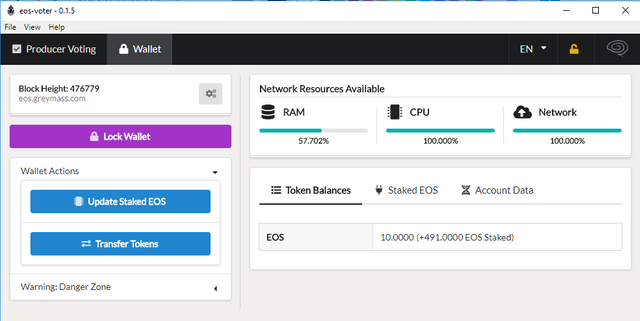
The keys are encrypted with AES-256 encryption, even if you leave the device, you won’t lose your key as it will be stored in your device. You can choose your desired API node to vote, which is a way more secure solution than voting through the website interface. It allows you to support your EOS and even vote for producers, which is one of the important facets of securely launching and approving the main EOS network.
It supports token transfers, staking and delegation and is available on Windows, Mac and Linux.
Download GreyMass EOS Voter wallet here.
After that you can buy EOS (EOS) or sell EOS (EOS).
7. Stellar (XLM). Stargazer wallet.
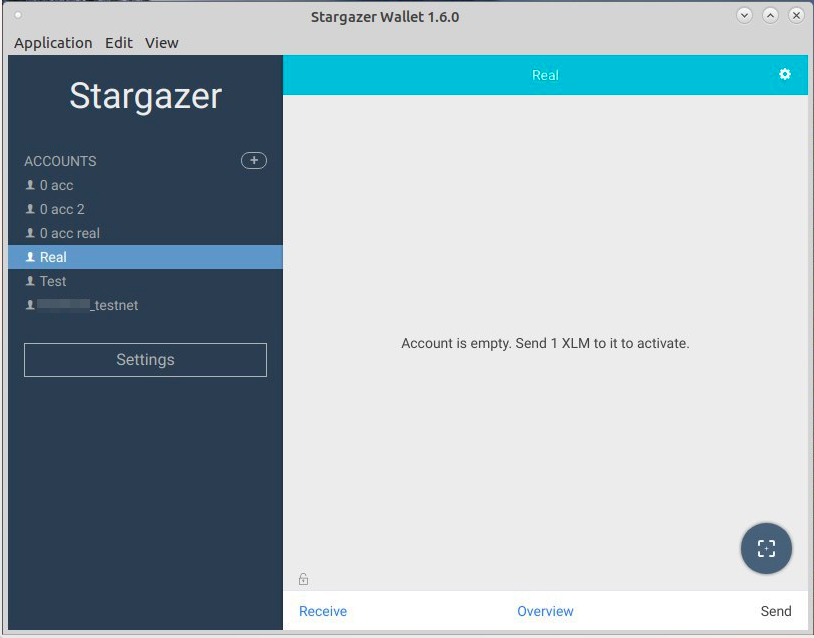
Stargazer is a mobile wallet (e.g. Android) and desktop wallet (Windows/Mac/Linux).
Key Features:
- Supports Multiple Accounts
- Supports Multiple Assets
- Supports Federated Addresses
- Multi-Language Support
- Create/receive Multi-sig/Multi-party Wallets
- Supports Signing Requests
- Supports: Android/Windows/Mac/Linux
Make sure to save/backup your private keys somewhere safe!
You can download Stargazer wallet from here or build from source code.
After that you can buy Stellar (XLM) or sell Stellar (XLM).
8. Tether (USDT). Omniwallet
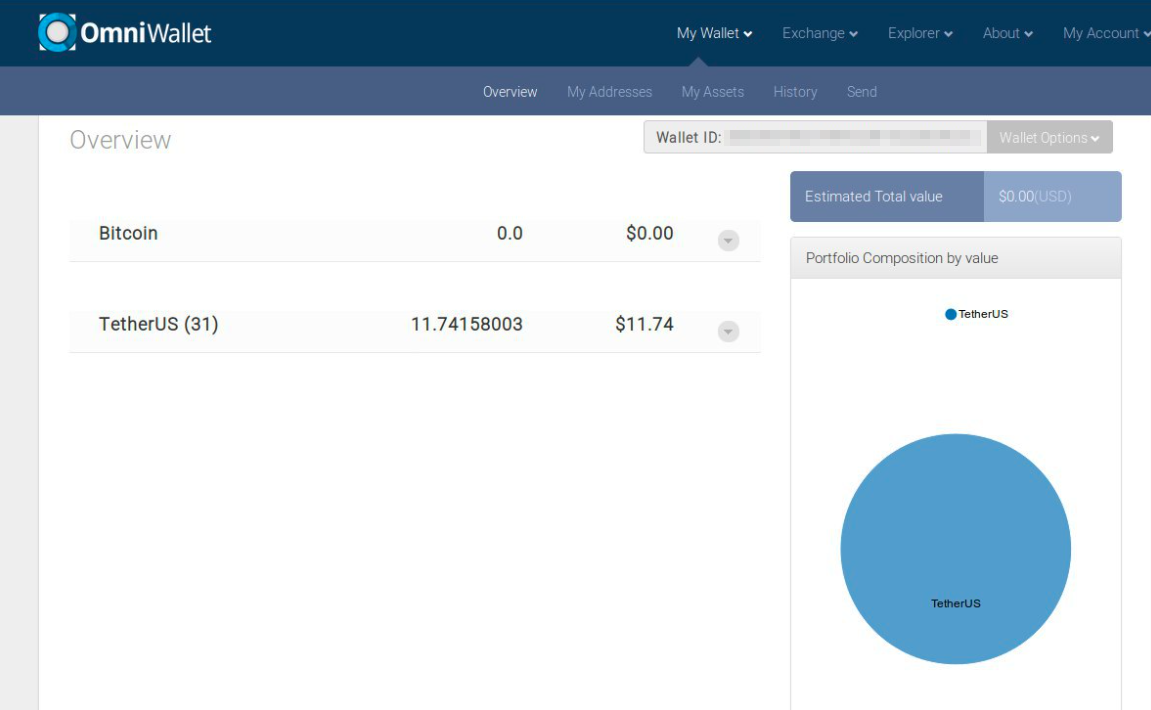
Omniwallet is a new type of web wallet which aims to combine security, usability and multi-currency support.
Key Features:
- Private keys are never sent to the server except in an encrypted form
- No software to download or install, no blockchain to synchronize and verify - it just works, lightning fast
- Omniwallet comes with a pre-built support for Bitcoin, Omni and Test Omni
Make sure to save/backup your private keys somewhere safe!
You can create Omniwallet here.
After that you can buy Tether (USDT) or sell Tether (USDT).
9. Monero (XMR). MyMonero.com wallet.
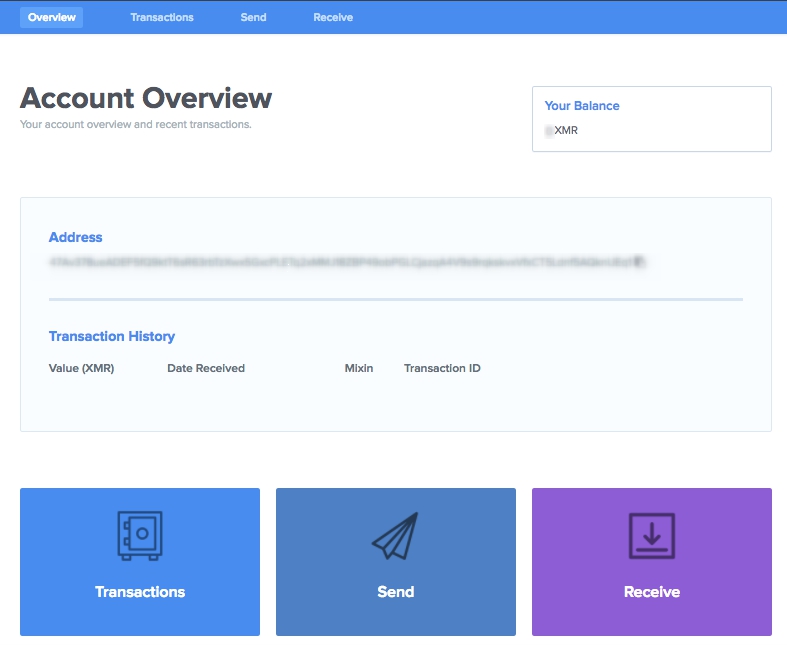
MyMonero.com - is a service which signs all your transactions within your browser locally and gives you full control of your private keys. Only signed transaction data is sent to the monero network. MyMonero.com was developed with the assistance of the Monero Core Team, and is managed by Riccardo "fluffypony" Spagni, a member of the Monero Core Team.
Make sure to save/backup your private keys somewhere safe!
Use MyMonero.com wallet from this link.
After that you can buy Monero (XMR) or sell Monero (XMR).
10. Dash (DASH). Electrum Dash wallet.
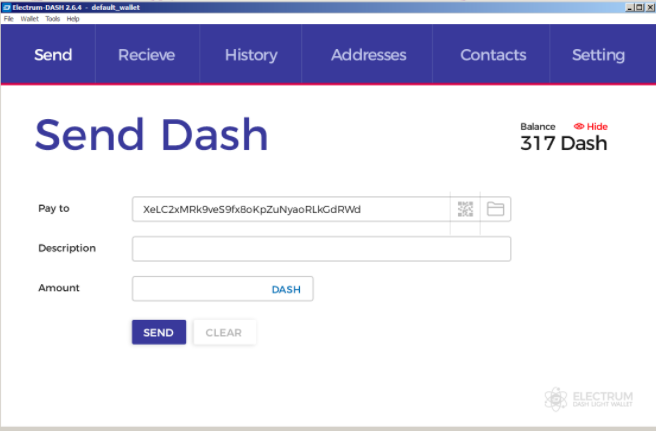
There is an official Electrum Dash Wallet for Dash network. Basically it’s a fork of Electrum Wallet for Bitcoin.
- Electrum Dash allows you to control your private keys. Private keys can easily be restored using your mnemonic seed phrase in case your PC gets damaged
- Electrum Dash doesn’t require to download huge blockchain data you can start using your wallet right after
- Electrum Dash is supported on Windows/Linux/MacOS
Make sure to save/backup your private keys somewhere safe!
You can download Electrum Dash Wallet from here.
After installation you can buy DASH or sell DASH.
11. NEM (XEM). NanoWallet.
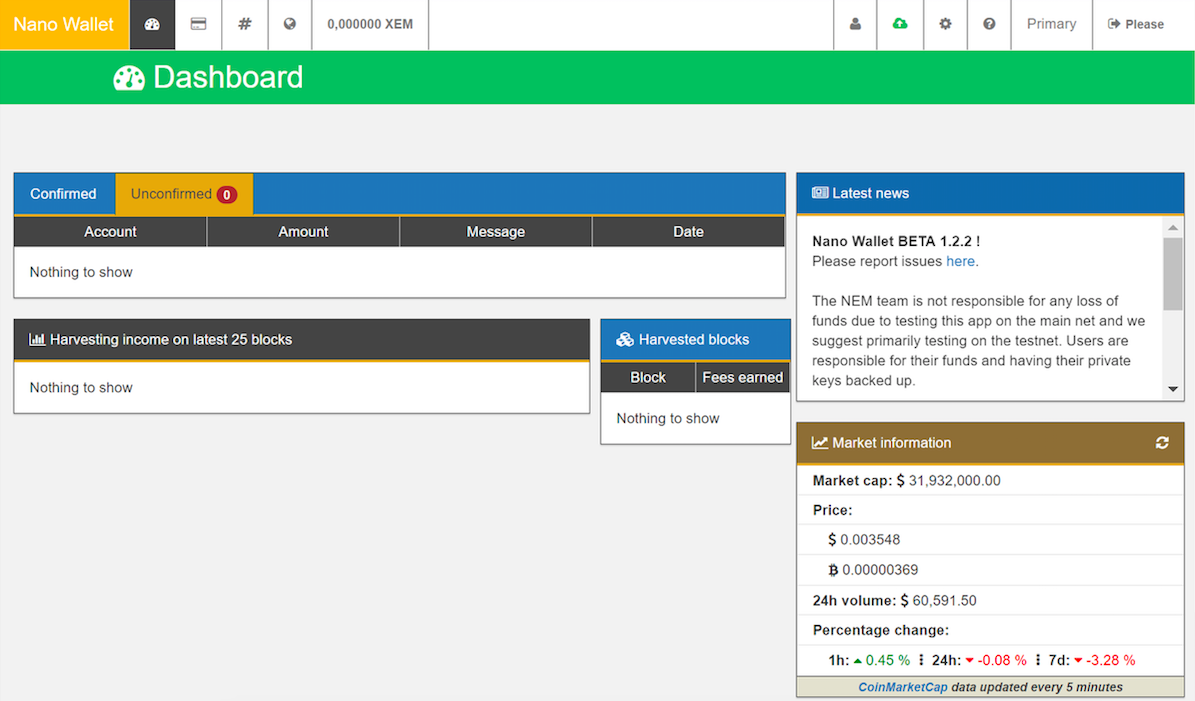
NanoWallet is an official NEM light wallet.
NanoWallet is available for Windows/Linux/MacOS/Android/iOS.
NanoWallet takes very little space on your hard drive and is basically an app in your browser.
NanoWallet gives you the full control of your private keys and only sends signed transactions into the network without revealing your private keys.
Make sure to save/backup your private keys somewhere safe!
You can download NanoWallet here.
After installation you can buy NEM (XEM) or sell NEM (XEM).
12. Zcash (ZEC). Jaxx Wallet.
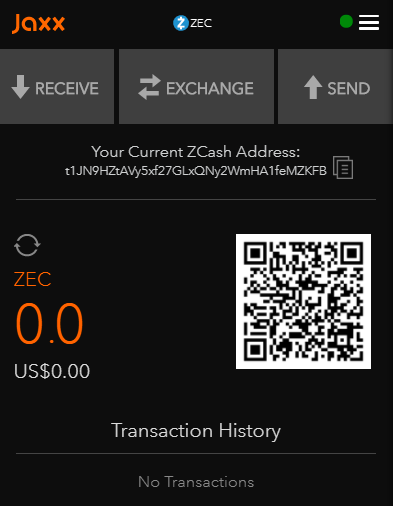
Jaxx is a light wallet which gives you full control of your private keys and works in the browser as an addon. So it’s cross-platform and works on nearly all platforms Windows/Linux/MacOS/iOS/Android. Zcash is supported in Jaxx as many other cryptocurrencies.
Make sure to save/backup your private keys somewhere safe!
The Jaxx Wallet can be downloaded from here.
After installation you can buy Zcash (ZEC) or sell Zcash (ZEC).
13. Qtum (QTUM). Qtum Electrum wallet.
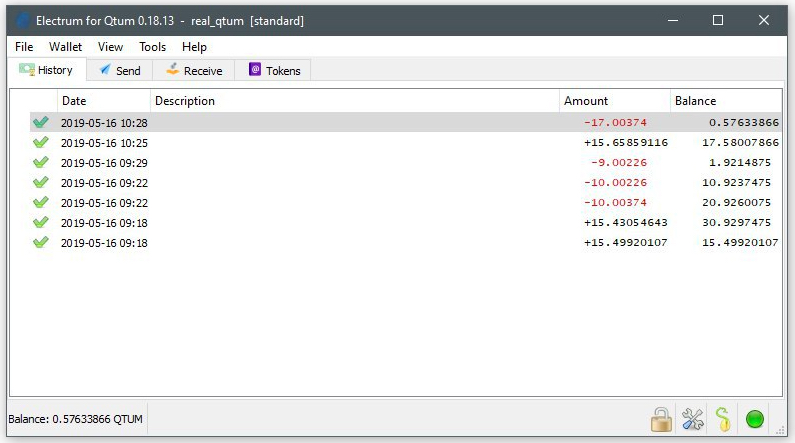
There is an official Qtum Electrum Wallet for Qtum network. Basically it’s a fork of Electrum Wallet for Bitcoin.
- Qtum Electrum allows you to control your private keys. Private keys can easily be restored using your mnemonic seed phrase in case your PC gets damaged
- Qtum Electrum doesn’t require to download huge blockchain data you can start using your wallet right after
- Qtum Electrum is supported on Windows/Linux/MacOS
Make sure to save/backup your private keys somewhere safe!
You can download Qtum Electrum Wallet from here.
After installation you can buy QTUM or sell QTUM.
We hope you will enjoy the simplicity and convenience of our service.
Regards,
Alfacash team.