How to buy Bitcoin and other cryptocurrencies with credit debit card
This guide will help you buy Bitcoin (BTC) with credit card or debit card on Alfacash.
Find the full list of supported cryptocurrencies here:
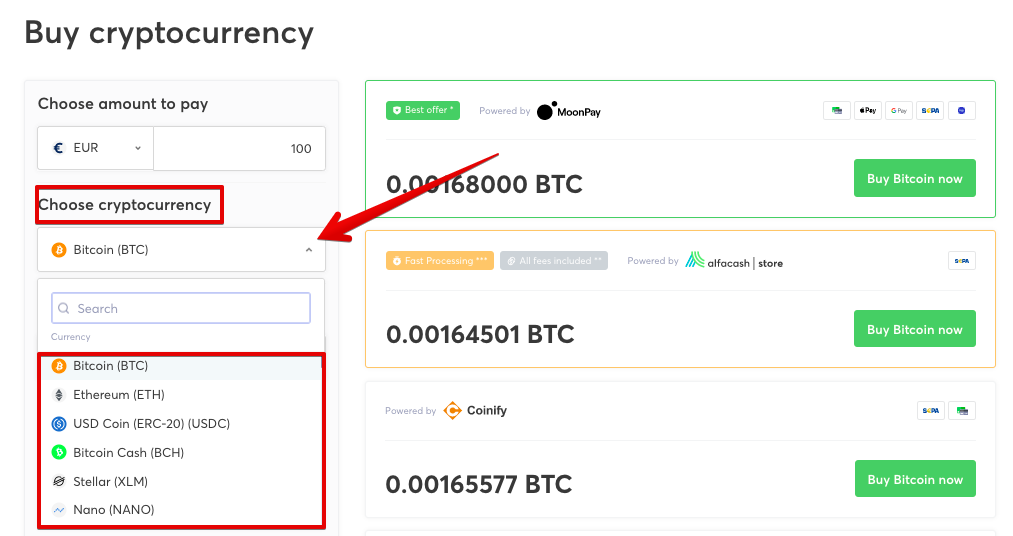
They include:
- Bitcoin (BTC)
- Ethereum (ETH)
- XRP (XRP)
- Polkadot (DOT)
- Chainlink (LINK)
- Stellar (XLM)
- Uniswap (UNI)
- Maker (MKR)
- USD Coin (ERC-20) (USDC)
- Tether (ERC-20) (USDT)
- Dogecoin (DOGE)
- Binance Coin (BEP-2) (BNB)
- Polygon (ERC-20) (MATIC)
- Cardano (ADA)
- Avalanche (AVAX)
- Axie Infinity (AXS-ERC20)
- NEAR Protocol (NEAR)
- Solana (SOL)
and many more you can buy with credit/debit card, Sepa bank transfer (SEPA), Apple Pay, Google Pay or Samsung Pay.
How to buy Bitcoin (BTC) with credit/debit card on Alfacash
1. At the main page, choose Buy with card menu in the upper menu or visit this link directly https://www.alfa.cash/buy-crypto-with-credit-card
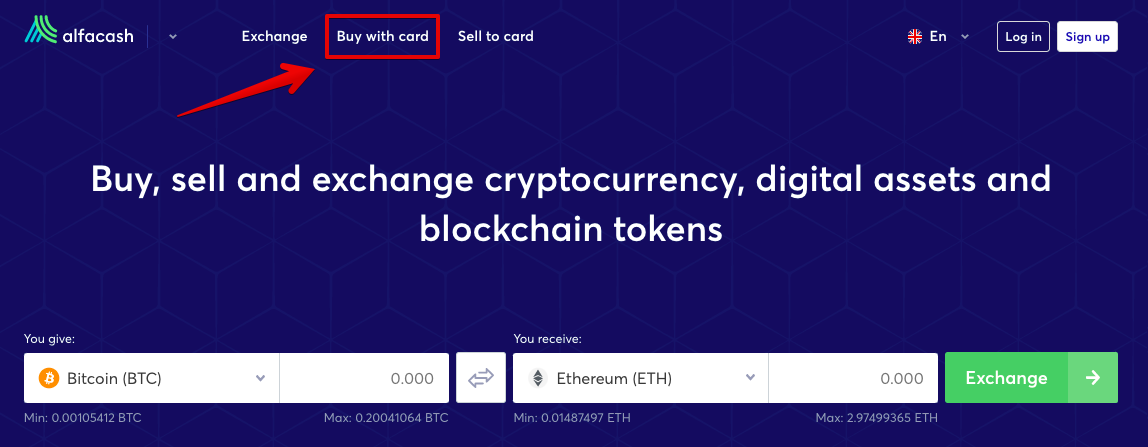
2.1 On the left block of the page select the payment currency (1) (in our case - USD).
2.2 Enter source amount ( USD).
The system automatically recalculates the amount if you change it.
2.3 Choose the cryptocurrency you want to receive (e.g. Bitcoin)
2.4 Choose your country of residence.
2.5 Choose the desired payment method by marking the checkbox (e.g. Credit Debit Card).
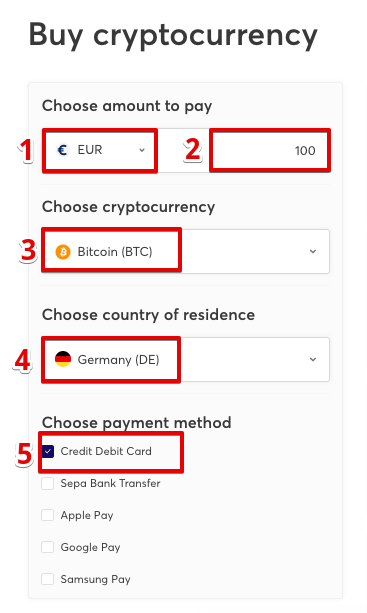
3. On the right block of the page displays the available purchase options from the service providers.
a. The first proposed option is always "Best offer" - which represents the most beneficial exchange rate stated by one of our trusted service providers at the moment of your request.
b. «Fast processing» means that exchange transaction is processed directly by Alfacash and does not require fulfillment of any additional conditions (e.g. KYC checks) which might be established by our partners. This option is offered only by Alfacash Store.
c. «All fees included» means that the exchange rate includes all applicable charges and commissions taken by our partners.
4. Further select the option that suits you best (in our example - Alfacash Store option) and click the "Buy Bitcoin Now" button.
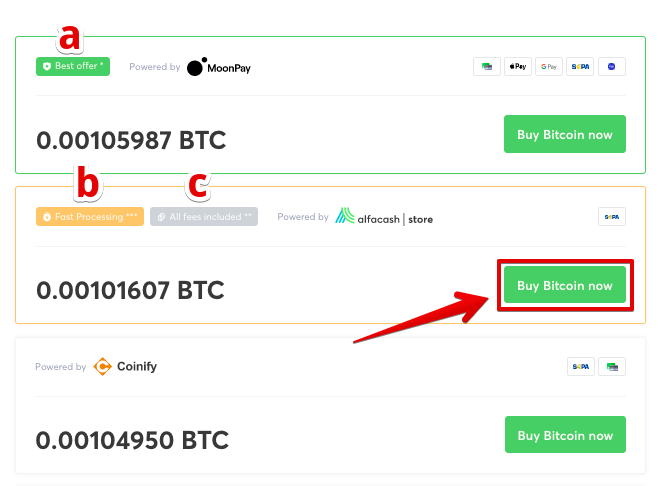
5. During the checkout process, you may encounter the following error messages:
- "Country is not supported" - means that your chosen country is not supported yet by this provider.
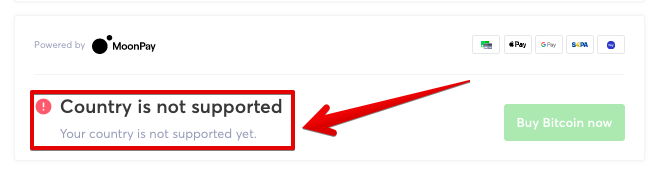
- "Payment method is not supported" - means that the chosen payment method is not supported by this provider and you need to choose another payment method or another provider.

- "Unsupported exchange pair" - means that the chosen exchange pair is not supported yet by this provider and you need to choose another currency or another provider.

- "Amount is too small" means that our partner provides for a higher minimum amount of operation, please enter the higher amount.
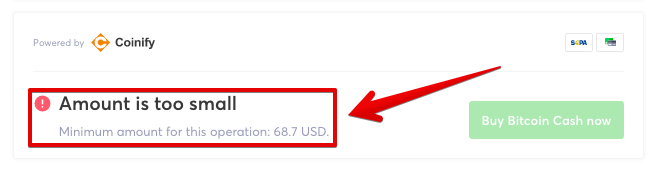
- "Amount is too big" means that our partner provides for a less maximum amount of operation, please enter the lower amount.
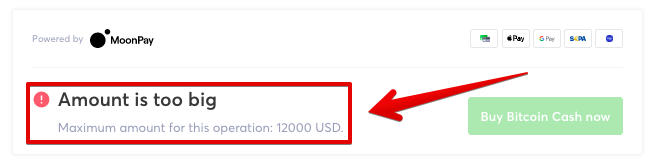
6. Next step you'll be redirected to a platform or website of the chosen provider.
If you encounter any problems with any service provider, you should resolve that issue with service provider.
* You may be charged additional fees charged by the service provider.
7. After making the payment via the service provider, your order will be automatically completed.
Please note: Successful completion of your transaction may depend on necessary KYC checks, your country of residence, and chosen payment method. If you have any questions regarding your transactions, please contact your bank card issuer or trade widget provider directly.
We hope you find our service easy and convenient to use.